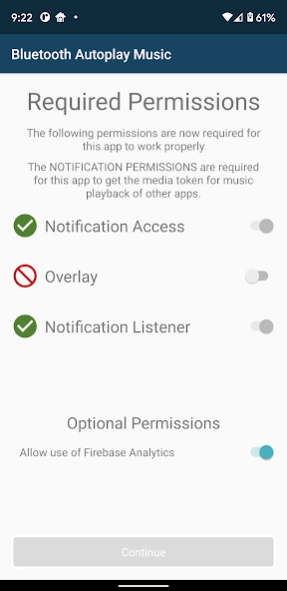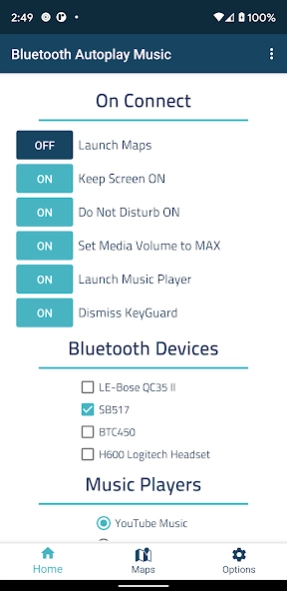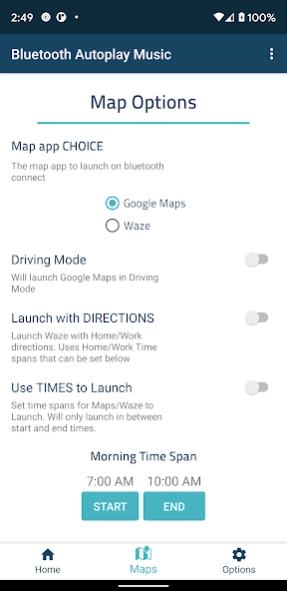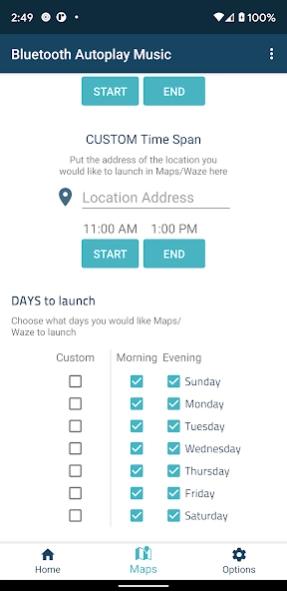Bluetooth Autoplay Music 4.01
Free Version
Publisher Description
Bluetooth Autoplay Music - Play music, launch Maps/Waze, and more when a bluetooth audio device connects!
This app was created for myself and some good friends of mine. I have been using it for quite some time and have found it to be rather useful. So, I decided to post it on the Play store for others to use. :)
This app supports the following music players:
- Youtube Music
- Spotify
All other music players may or may not work properly with the app.
This app can turn on the screen and dismiss the keyguard after connecting to a selected bluetooth device. On Android 9 and older android devices with Smartlock enabled bluetooth device connects, it can even dismiss a keyguard with a screen lock.
With Maps/Waze you can also have the app launch Work/Home directions within specified times when connected to bluetooth! Great for getting the best route to and from work.
On the connection of a selected bluetooth audio device/s this app can:
- Keep the screen on until device disconnects
- Put phone in Priority Mode until device disconnects
- Set media volume to MAX and put back the original media volume on disconnect
- Launch your music player
- Dismiss the KeyGuard
- Launch Google Maps or Waze
~'Options' to turn on/off:
- Auto-Play music/Podcasts
- Will not launch on bluetooth audio connect unless phone is charging(Note: As long as a bluetooth audio connection has been established, the user can connect the phone to power at anytime to launch the app)
- On bluetooth device disconnect go to home screen
- CALL completed' - will not launch during the call.
- Set MAX media Volume - adjust the max media volume level that the app sets when 'Set Media Volume to MAX is ON'
-Use Priority Mode - If Do NOT Disturb is ON put phone in Priority Mode instead of Silent Mode
~Keep Screen ON options:
- Auto Brightness(REQUIRES coarse location) - A single coarse location of the phone will be used to calculate sunrise and sunset times. This is so the screen is brighter during the day and dimmer at night. Only gets a single coarse location when the phone is connecting to a bluetooth device and does not update once connected.
- Manual Brightness Times - Manually set 'Keep Screen ON' Bright/Dim times.
~Maps/Waze options:
- Use times to launch to launch Maps/Waze - Will only launch Maps/Waze in between start and end times.
- Days to launch Maps/Waze - Select the days to launch maps on connect with 'Launch Maps/Waze' is enabled.
- Launch with Directions - Maps/Waze will be launched with directions to WORK/HOME/CUSTOM. ie: Can set WORK to 7am to 9am and HOME to 4pm to 6pm
*CUSTOM location requires a full address with Maps and the name of a Favorite place for Waze
~Waze specific options:
- Close Waze on Disconnect
~Maps specific options:
-Launch Maps in Driving Mode
The Github repo can be found here:
https://github.com/maderski/Bluetooth-AutoPlay-Music
One last thing...I would like to thank everyone who has given me feedback, recommendations, and informed me of issues about the app! :)
About Bluetooth Autoplay Music
Bluetooth Autoplay Music is a free app for Android published in the System Maintenance list of apps, part of System Utilities.
The company that develops Bluetooth Autoplay Music is Jason A. Maderski. The latest version released by its developer is 4.01.
To install Bluetooth Autoplay Music on your Android device, just click the green Continue To App button above to start the installation process. The app is listed on our website since 2020-10-20 and was downloaded 3 times. We have already checked if the download link is safe, however for your own protection we recommend that you scan the downloaded app with your antivirus. Your antivirus may detect the Bluetooth Autoplay Music as malware as malware if the download link to maderski.bluetoothautoplaymusic is broken.
How to install Bluetooth Autoplay Music on your Android device:
- Click on the Continue To App button on our website. This will redirect you to Google Play.
- Once the Bluetooth Autoplay Music is shown in the Google Play listing of your Android device, you can start its download and installation. Tap on the Install button located below the search bar and to the right of the app icon.
- A pop-up window with the permissions required by Bluetooth Autoplay Music will be shown. Click on Accept to continue the process.
- Bluetooth Autoplay Music will be downloaded onto your device, displaying a progress. Once the download completes, the installation will start and you'll get a notification after the installation is finished.